Why did I Choose this Head Unit?
I bought my 2007 A4 in 2010. By 2012 I started looking around to find replacements for the stock Audi Symphony head unit. At that time there was no such thing as an Android option. The choice was between aftermarket units like a Pioneer, or Sony, or finding a used RNS-E (Radio-Navigation-Sound-Entertainment). The third party head units all had an obvious aftermarket look with large bezels and plastics that were not even close to stock. And the cheapest RNS-E I could find back then was $1000 USD. My most recent search on eBay was turning up results as low as $250 USD for an RNS-E.
The RNS-E gives a great stock look and feel its features are pretty dated by current standards. The Navigation system uses DVD’s for updates, and the display is not a touchscreen. It has two SD card slots for music libraries. However the slots will not read SDHC or higher capacity cards. That means each card can only be a maximum of 2 GB. I’ve also read somewhere that each card can only have a maximum of 512 files on it.

The third party head units have the advantage of a solid feature set that can be trusted to work, and they have the backing of companies that have a good history selling these products. Using Crutchfield it’s even possible to get wiring harness adapters to make the install a breeze. The downside of these kinds of head units is they are designed to look reasonable in almost any brand of car. Because of that they tend to look generic, and have larger bezels.
Android Today
Compare that to today’s Android head units that have 3G and WiFi connectivity, 7″ touch screens, Google Maps, 64 GB internal memory plus TF card slots that can hold cards up to 128GB, USB 2.0 ports that I have successfully tested with a 256 GB SSD, and access to the Google Play store for all the Apps you want. On top of that they are designed to closely mimic the look of the stock head unit options.
For anyone wanting to keep their installation stock the RNS-E is fine. For great build quality and manufacturer support third party head units are great.
But if you’re willing to be a bit more risky with overall quality in order to get a far more advanced feature set, and you want to maintain a similar to stock look, then an Android unit is a great idea.
Why did I go for Xtrons?
Once I decided on getting a non premium brand Android unit my next choice was which one to get. In my searches I found there are a lot of Chinese companies who seem to be buying the same physical hardware, then putting their own software into it. So its very possible to find two different companies selling what looks to be identical units for very different prices and specifications.
My research led me to Xtrons providing the best combination of hardware and software and expansion options. They claim to provide after purchase service, but reviews I read also said that their service was practically non existent. That being said it is still the highest rated support I could find for any of the Chinese companies, however, that’s not saying much.
Going into this I knew I may have to do a lot of Googling for answers, and have a lot of patience. Fortunately when I take on a project like this I have no issue getting absorbed. Also I’m pretty familiar with Linux, and Android systems. So far I haven’t had to jail break the unit, but I’m starting to think of expanding whats possible with the data available on the CANbus network.
Physical Look and Feel
I took some time to decide which style of face to get. Xtrons offers the same basic hardware with different faces. I wanted to keep it looking as stock as I could so that led to the choice was between the Symphony knockoff and the RNS-E knockoff. Eventually I settled for the RNS-E Knockoff. The RNS-E already has a large LCD so the knockoff version looks closer to the stock unit than the knockoff Symphony does.

Specifications, ram, etc..
The model of my head unit is IB70AA4R. Because of the current chip shortage it looks like I may have gotten one of the last ones. I wanted the highest specs available so I got one with 4GB RAM with 64 GB internal memory, and an Octa-core processor. Xtrons does not specify which Octa-core processor is used so I have no idea how many processors are performance vs efficiency cores.
Increased functionality for cameras etc… inc software
Xtrons has a huge list of Specifications, Accessories, and Options for this unit. Here is the list.
*Android 10.0 Octa-Core(up to 1.5GHz) 64Bit Processor Operating System
*64G ROM + 4G RAM ,Faster performance
*Qualcomm Bluetooth 5.0 with AptX Technology and Bluetooth Tethering
*Plug & Play Design
*Supports CarAutoPlay and Android Auto
*Tire Pressure Monitoring is Available
*Supports OBD2 Function
*Supports 3G/4G/WiFi Connection(3G/4G dongle needed)
*DAB+ Tuner Ready
*Camera & DVR INPUT Ready
*Vehicle Specific Hardware Built-in as Standard
*Bluetooth Internet Sharing
*Wireless HD Audio in Your Car
*Hands-free Bluetooth Calls
*Vibrant Button Colour Schemes
*1024*600 High Resolution,7 inch Multi-touch Screen
*Supports 2K Video
*Screen Mirroring Function
*Built-in Radio Tuner with 54FM/24AM preset
*Support USB/DVD
*Battery Voltage Display
*Super Accurate GPS
*Dual Channel CANbus
*Optional Accessories to perfect your user Experience
It all looks very impressive however like all advertising I found there are a few things that aren’t mentioned and a couple that are outright fabrications. At least for the North American market.
Ordering from Xtrons
I ordered directly from Xtrons. The unit was also available on Amazon but I felt that for support reasons it would be best to be in their system as a direct purchaser of the hardware. Their website is professional and the checkout procedure was smooth as any well designed e-commerce platform. Considering the unit was coming from China I was surprised when it arrived in less than a week to Canada. Maybe they keep stock in the US or Canada, but either way, I was just happy to get it so quickly.
Packaging is professional and secure so it arrived without any damage. There were more items in the box than I expected. For instance they include an attenuator as well as a harness adapter. As this unit is literally plug and play neither of those items were necessary.
Whats in the Box
- Xtrons Head unit
- an attenuator (wasn’t needed)
- harness adapter (wasn’t needed)
- wifi and GPS antenna
- external microphone
- user manual
- and three mini harnesses to connect accessories like dash cam, reverse cam, etc. I’ve not used these yet, but I do plan to add a reverse camera in the future. And possibly a dash cam too.

Installation
Physical
The radio has two lugs at the back that support and align the unit in the double din space. The front of the unit uses four spring clips to hold the head unit in place. This is exactly as the stock head unit fits.
However I found that the rear lugs are not as precisely aligned as the stock unit. Also the front retaining springs and clips on the Xtrons are of a much lower quality of material, manufacture, and placement. The Xtrons uses the exact same keys to remove the unit as the stock does, but the fitment of the keys is sloppy.
The end result of these manufacturing differences is that its easy to misaligned the unit when installing, and removing the head unit with the keys takes the light touch of a safe cracker. A misaligned install can cause the top of the bezel to slightly contact the row of dash buttons. I have seen reports of people having to shave down the top of the bezel to make it fit, however that was not my experience. Its possible that fitment quality is better than the earlier units.
I did find that removing the head unit is very much trickier than removing the stock unit. With the Symphony radio the removal keys click solidly in place and hold themselves in fairly firmly when pulling the radio out. The Xtrons retaining springs and clips have a loosey-goosey feeling and requires more patience and finesse to remove.
Wiring
Like advertised the radio is plug and play. Before ordering I did a ton of research and came across a lot of people that had less than easy installation issues. Things like the unit sending an already amplified signal to the rear amplifier, and the radio antennae connectors not matching whats in the car.
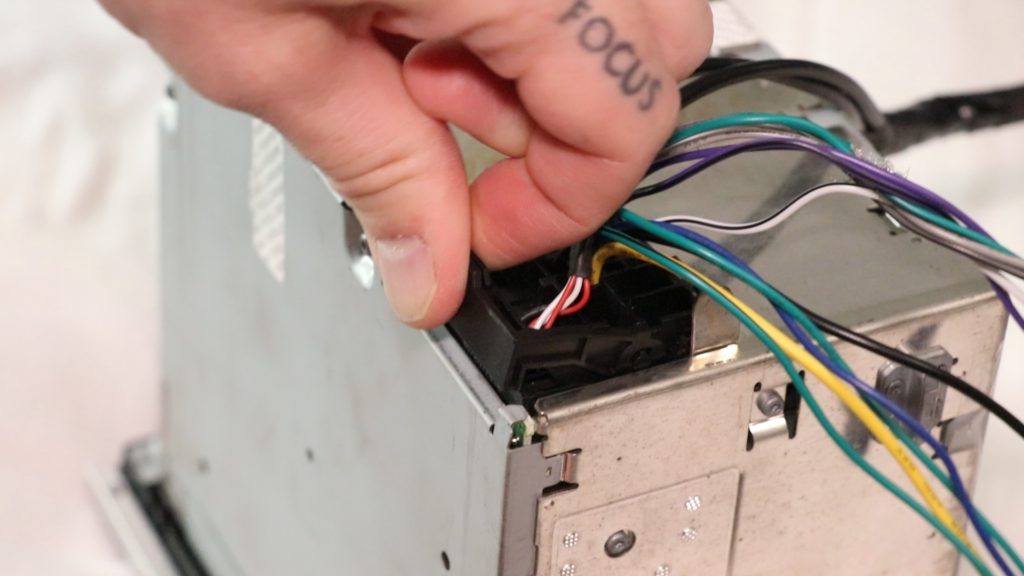
I found that my unit is literally plug and play. The antenna matches up perfectly, the bezel perfectly matches the shape of the surrounding dash, the harness literally plugs right in and sends a line out signal to the rear amplifier, and an already amplified signal to the front speakers. Because of my research I had already bought an antenna adapter, and an attenuator with the expectation of having to use them. Nope they were returned to the seller unopened.
For a much more detailed look at the wiring my next video/blog post will be devoted exclusively to that. I take a deep dive, confirming the functionality of the main audio, power, and accessory pins. Subscribe to this blog, or to my Youtube channel to get notified when new content is released.

What I Like
- I can add functionality with Apps using the Google App store and connecting to my home Wifi
- GPS navigation with Google Maps
- 64GB internal memory for music or video library
- SD (TF) card memory expansion for Apps, music, or movies.
- 256 GB memory expansion using SSD and USB port. This is the largest SSD I’ve tested on the unit using the rear USB 2.0 ports. It connected up and Android recognized it with zero issues
What I Don’t Like
- Customer support is lacking. Their Forum for tech help is not very good. Their universal solution seems to be to power down the unit and turn it back on.
- Included manual is lacking. Its minimalist and that’s putting it nicely. But it is accurate. All the Android functions are covered, but some icon descriptions are vague at best.
- Occasional Android crashing. Usually when Wifi is on. This is where their tech help told me to power cycle the unit. It does fix the problem but its a hassle to pull the radio and main connector every time.
- A lot of apps are designed for Portrait not Landscape. This is more an Android issue. But when using Google maps the screen can start to feel a bit crowded. Maybe another App would work better.






Add comment